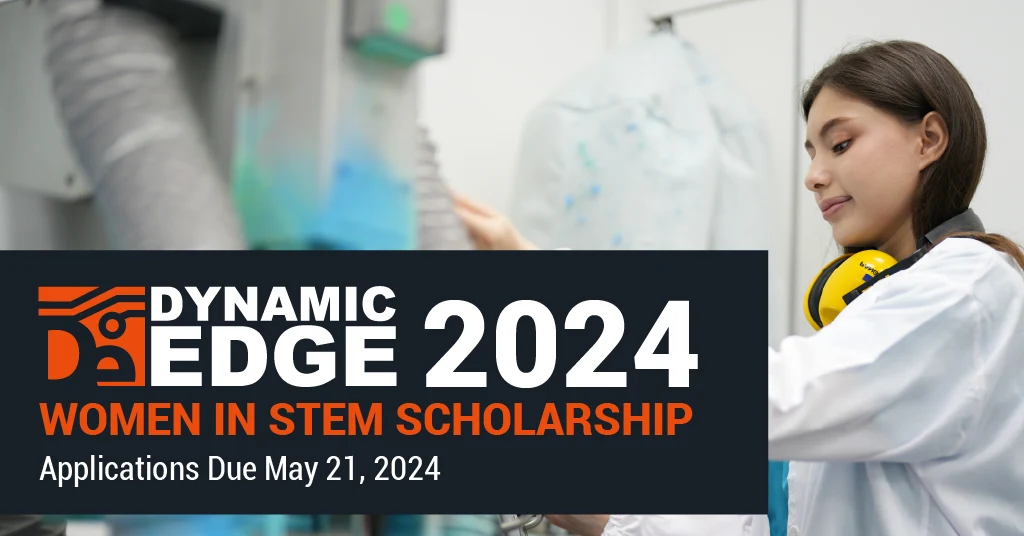In today’s digital world, the importance of network security for business cannot be overstated. As organizations increasingly rely on digital infrastructure to conduct their operations, they become more vulnerable to cyber threats. From data breaches to ransomware attacks, inadequate network security can be devastating, leading to financial losses, reputational damage, and legal repercussions.
Network security encompasses a range of technologies, processes, and practices designed to protect a company’s network and data from unauthorized access, misuse, or modification. It involves implementing firewalls, antivirus software, intrusion detection systems, and encryption to safeguard network integrity and confidentiality. Additionally, network security includes educating employees about cybersecurity best practices and establishing policies to ensure compliance with security standards. Engage with our Managed IT Services Provider in Springfield to secure your business network from potential threats.
In this article, we will explore the importance of network security for your business.
What is Network Security?
Network security refers to securing a computer network from unauthorized access or attacks. It involves implementing various measures to protect data and resources’ integrity, confidentiality, and availability within a network. Network security aims to prevent unauthorized users from accessing sensitive information, disrupting network operations, or causing damage to the network infrastructure.
Common network security measures include firewalls, intrusion detection systems, virtual private networks (VPNs), encryption, and antivirus software. By implementing robust network security protocols, organizations can safeguard their digital assets and ensure the smooth functioning of their networks.
Types of Network Security
Access Control
Access control is a fundamental aspect of network security that regulates who can access a network and what resources they can use. By implementing access control mechanisms, organizations can ensure that only authorized users are granted entry to sensitive information and systems, thus reducing the risk of unauthorized access and potential security breaches.
Access control can be enforced through various methods, such as authentication protocols, authorization processes, and encryption techniques. It plays a crucial role in maintaining network resources’ confidentiality, integrity, and availability, making it an essential component of a robust network security strategy.
Network Segmentation
Network segmentation is one of the major types of networking security that involves dividing a computer network into separate segments or subnetworks. This segregation helps control and secure the flow of data within the network, limiting access to sensitive information from different parts of the network.
Organizations can better protect their data and systems from unauthorized access and potential cyber threats by segmenting the network. Network segmentation also aids in isolating any security breaches that may occur, preventing them from spreading throughout the entire network.
Virtual Private Network (VPN)
A Virtual Private Network (VPN) is a crucial component of network security, particularly for organizations dealing with sensitive data. VPNs create a secure and encrypted connection over a less secure network, such as the Internet, allowing users to securely access resources from remote locations.
By encrypting data transmissions, VPNs help prevent unauthorized access and protect data privacy. In addition, VPNs can provide anonymity by masking the user’s IP address, enhancing security further. Implementing a VPN as part of an organization’s network security strategy can help safeguard against cyber threats and ensure secure communication channels for remote workers or branch offices.
Antivirus and Antimalware Software
Antivirus and antimalware software are essential components of network security. These programs help to protect computer systems from malicious software such as viruses, worms, and trojans that can compromise sensitive data and disrupt operations. Antivirus software scans files and programs for known malware signatures, while antimalware software is designed to detect and remove a wider range of malicious software threats.
It is crucial for organizations to regularly update their antivirus and antimalware software to ensure the highest level of protection against evolving cyber threats. By implementing robust antivirus and antimalware solutions, businesses can enhance their network security posture and safeguard their digital assets.
6 Reasons Why Network Security is Important
Protection Against Cyber Attacks
Network security is crucial in protecting businesses against cyber attacks. In today’s digital age, the threat of cyber attacks is ever-present, with hackers constantly devising new methods to infiltrate networks and steal sensitive information.
Implementing robust network security measures helps safeguard valuable data, financial information, and intellectual property from falling into the wrong hands. If you want to protect your network resources’ confidentiality, integrity, and availability from potential cyber attacks, visit our IT Consulting Company in Nashville.
Security of Client Data
One key reason network security is crucial is the protection of client data. In today’s digital age, businesses store vast amounts of sensitive information from their clients, including personal details, financial data, and proprietary information.
A breach in network security can lead to unauthorized access to this data, resulting in severe consequences such as identity theft, financial loss, and reputational damage for the business and its clients. By implementing robust network security measures, including encryption protocols, firewalls, and regular security audits, companies can safeguard their clients’ data and maintain trust and integrity in their relationships.
Compliance Requirements
Compliance requirements are a crucial aspect of network security in business. Adhering to industry regulations and standards is essential for businesses to protect sensitive data, maintain customer trust, and avoid costly penalties.
Compliance frameworks such as GDPR, HIPAA, or PCI DSS set specific guidelines that organizations must follow to ensure their networks’ and data’s security and privacy. By meeting these compliance requirements, businesses demonstrate their commitment to safeguarding information and reducing the risk of security breaches and legal consequences.
Maintaining Business Continuity
Maintaining business continuity is a crucial aspect of network security. In today’s digital landscape, businesses rely heavily on their networks to conduct operations, store data, and communicate with clients and employees.
A breach in network security can disrupt these essential functions, leading to downtime, financial losses, and damage to the organization’s reputation. By implementing robust network security measures such as firewalls, encryption protocols, and regular security audits, businesses can reduce the risk of cyberattacks and ensure that their operations continue smoothly, even in the face of potential threats.
Improved Network Performance
Network security plays a crucial role in enhancing network performance within an organization. By implementing robust security measures, such as firewalls, intrusion detection systems, and encryption protocols, businesses can safeguard their networks from potential cyber threats and attacks that could otherwise disrupt operations.
Improved network performance comes with increased reliability and efficiency in data transmission and accessibility, ultimately contributing to the organization’s overall productivity and success. A secure network protects sensitive information and ensures that network resources are utilized optimally without compromising speed or functionality.
Protecting Reputation
Network security is essential for protecting a company’s reputation. A data breach or cyber attack can lead to sensitive information being compromised, damaging the trust and confidence of customers, partners, and stakeholders.
Maintaining strong network security measures helps to prevent unauthorized access to data and ensures that confidential information remains protected. By safeguarding against potential threats, businesses can demonstrate their commitment to security and integrity, enhancing their reputation in the eyes of both existing and potential clients.
In Conclusion
Network security is paramount for businesses of all sizes. The risks posed by cyber threats are real and ever-evolving, capable of causing significant financial, reputational, and operational damage. By implementing robust network security in business, you can protect their sensitive data, protect their assets, and maintain the trust of their customers and partners. Investing in network security is not just a precautionary measure; it is a strategic imperative that can safeguard the future and prosperity of your business.
In today’s rapidly changing and dynamic business environment, small and medium-sized enterprises (SMEs) are increasingly embracing remote IT support to drive their expansion and maintain their competitiveness. The effectiveness of remote IT support lies in its capacity to deliver cost-efficient, streamlined, and adaptable solutions to businesses of varying scales, enabling them to concentrate on their fundamental operations and strategic undertakings.
Remote IT support, also referred to as remote technical support or remote helpdesk support, provides small and medium-sized enterprises (SMEs) with the capability to engage a team of highly skilled IT professionals without needing an on-site presence. This approach harnesses advanced technologies such as cloud computing, remote monitoring, and secure remote access tools to provide a comprehensive array of IT services and solutions. Engage with our Springfield IT Support experts to harness the power of remote IT support for your small and medium-sized businesses.
In this article, we will explore what is remote IT support and the benefits of remote IT support for small businesses.
Understanding Remote IT Support
Remote IT support remotely provides technical assistance and troubleshooting for computer systems and networks rather than having a technician physically present on-site. This service is typically facilitated through phone calls, online chat, or remote desktop software that allows technicians to access and control a user’s computer from a distance.
Remote IT support offers businesses a cost-effective solution for addressing technical issues quickly and efficiently without needing in-person visits. It is a popular choice for organizations looking to streamline their IT management processes. By leveraging remote IT support solutions, businesses can benefit from faster response times, reduced downtime, and increased productivity.
8 Advantages of Remote IT Support for SMBs
1. Cost-Effective
Remote IT support offers several advantages for small and medium-sized businesses (SMBs), with cost-effectiveness being a key benefit. By opting for remote IT support services, SMBs can significantly reduce operational costs compared to hiring an in-house IT team. Remote IT support providers typically offer flexible pricing plans tailored to the specific needs of SMBs, allowing them to access professional IT assistance without the hefty price tag associated with maintaining a full-time IT staff.
In addition, remote IT support eliminates the need for physical infrastructure and on-site visits, cutting down on office space and travel expenses. This cost-effective solution enables SMBs to allocate their financial resources more efficiently while receiving high-quality IT support to keep their business operations running smoothly.
2. Faster Response Time
Remote IT support can provide multiple benefits to small and medium-sized businesses (SMBs), with faster response time being a key benefit. With remote IT support, SMBs can access technical assistance promptly without needing an on-site visit from an IT technician.
This quick response time can minimize downtime and ensure that IT issues are addressed efficiently, allowing businesses to maintain productivity and operational continuity. Furthermore, remote IT support often provides round-the-clock monitoring and troubleshooting, further enhancing the speed at which technical issues are identified and resolved.
3. 24/7 Availability
Small and medium-sized businesses (SMBs) can benefit significantly from remote IT support, with 24/7 availability being a key advantage. By providing round-the-clock support, SMBs can ensure that their IT systems are constantly monitored and issues are addressed promptly, minimizing downtime and maximizing productivity.
This continuous support also means businesses can operate without interruptions, even during non-business hours or holidays. The accessibility of remote IT support allows SMBs to resolve technical issues swiftly and efficiently, contributing to enhanced operational efficiency and overall business performance.
4. Scalability
Scalability is a crucial advantage of remote IT support for small and medium-sized businesses (SMBs). With remote IT support, SMBs can quickly scale their IT services up or down based on their needs and growth trajectory. This flexibility allows businesses to adapt rapidly to changing requirements without significant investments in additional resources.
Remote IT support providers offer customizable solutions that can be tailored to the size and scope of the business, ensuring that SMBs have access to the right level of support at all times. By leveraging remote IT support, SMBs can streamline operations, improve efficiency, and effectively manage their IT infrastructure to support business growth.
5. Access to Expertise
Remote IT support offers small and medium-sized businesses (SMBs) unparalleled access to expertise. By partnering with a remote IT support provider, SMBs can tap into a team of skilled professionals who specialize in various areas of information technology.
This access to diverse expertise ensures that SMBs receive comprehensive and high-quality IT support, from troubleshooting technical issues to implementing complex systems. Furthermore, remote IT support providers often stay up-to-date with the latest industry trends and technologies, ensuring that SMBs benefit from cutting-edge solutions without needing internal training or hiring additional staff.
6. Increased Productivity
Remote IT support offers several advantages for small and medium-sized businesses (SMBs), one of the key benefits being increased productivity. With remote IT support, SMBs can access immediate assistance and troubleshooting without needing an on-site visit, leading to faster issue resolution and minimal downtime.
This efficiency allows employees to remain focused on tasks and projects, ultimately boosting productivity. Furthermore, remote IT support can provide proactive monitoring and maintenance, helping to prevent potential technical issues before they escalate into more significant problems that could disrupt business operations. SMBs can streamline their IT processes and enhance productivity by leveraging remote IT support services.
7. Enhanced Security
Remote IT support offers enhanced security benefits for SMBs. By outsourcing IT support to a remote team, businesses can leverage the expertise of professionals dedicated to monitoring and protecting their systems around the clock. These remote teams are equipped with the latest cybersecurity tools and knowledge, ensuring that SMBs can access top-notch security measures without investing in costly in-house solutions.
However, remote IT support providers often implement proactive security measures, such as regular system updates and patches, to prevent potential cyber threats before they become significant. This proactive approach can significantly reduce the risk of data breaches and other security incidents, providing peace of mind for SMBs looking to protect their valuable business information.
8. Flexibility and Convenience
Remote IT support offers numerous advantages for small and medium-sized businesses (SMBs), with flexibility and convenience being key benefits. By opting for remote IT support, SMBs can access assistance from skilled professionals without needing an on-site visit. This saves time and allows for quick problem resolution, minimizing downtime and keeping operations running smoothly.
Therefore, remote IT support can be tailored to suit each business’s specific needs, providing a cost-effective solution that offers round-the-clock monitoring and maintenance. With the ability to address issues promptly and efficiently, SMBs can focus on their core activities while ensuring their IT infrastructure remains secure and optimized for peak performance.
In Conclusion
The significance of remote IT support for small and medium-sized businesses cannot be overstated. By harnessing advanced technologies and expert assistance from remote IT teams, companies can effectively streamline operations, boost efficiency, and foster growth in today’s rapidly evolving digital landscape. Remote IT support provides cost-effective solutions and the flexibility and scalability essential to adapt to changing business needs. As businesses increasingly adopt remote work models, investing in a robust IT support infrastructure becomes imperative for sustainable growth and success. To explore the more benefits of remote IT support for business, contact our Managed IT Services Provider in Springfield for assistance.
In today’s rapidly evolving digital landscape, businesses are under increasing pressure to innovate, scale, and deliver results at an unprecedented pace. This demand for agility and efficiency has led to a growing reliance on Information Technology (IT) to drive business growth and competitive advantage. However, as businesses strive to meet these demands, they often face complex IT environments that are difficult to manage and scale.
IT automation refers to using software to create repeatable instructions and processes, reducing the need for manual intervention in IT operations. By automating routine tasks and workflows, businesses can streamline operations, improve efficiency, and free up valuable resources to focus on strategic initiatives. Engage with our IT Support Provider in Nashville to harness the power of IT automation in your business growth.
This article will discuss the benefits of IT automation for business growth.
What is IT Automation?
IT automation uses technology to streamline and automate IT tasks, processes, and workflows. It involves deploying software tools that can execute repetitive tasks without human intervention, thereby increasing efficiency and reducing the potential for errors.
IT automation can encompass various activities, such as server provisioning, software deployment, network configuration, and security management. Organizations can improve productivity, reduce operational costs, enhance system reliability, and free up IT staff to focus on more strategic initiatives by implementing IT automation solutions.
How Does IT Automation Work?
IT automation tools helps to perform repetitive tasks and processes without human intervention. This is achieved through scripts, workflows, and other technologies that execute actions based on predefined rules or triggers.
IT automation platforms help organizations streamline their operations, improve efficiency, reduce human errors, and free up valuable time for IT professionals to focus on more strategic initiatives. Businesses can increase productivity and agility by automating routine tasks such as system updates, backups, and monitoring while ensuring consistency across their IT environment.
Top 6 Benefits of IT Automation for Business Growth
1. Increased Efficiency
IT automation benefits businesses by seeking growth, with increased efficiency being a primary advantage. By leveraging IT automation tools, companies can streamline their operations and free up valuable time and resources that can be allocated to more strategic initiatives.
This enhanced efficiency leads to cost savings and allows employees to focus on high-value tasks that contribute directly to the business’s growth and success. In addition, IT automation reduces the risk of human error, improves accuracy, and enhances overall organizational productivity. Integrating IT automation into business processes is crucial for staying competitive in today’s rapidly evolving digital landscape.
2. IT Cost Savings
IT automation offers significant benefits for businesses, one of which is cost savings. By leveraging IT automation tools, businesses can reduce the need for manual intervention, which in turn lowers labor costs. Moreover, IT automation helps improve operational efficiency and reduce the risk of human errors that could lead to costly downtime.
Through streamlined processes and increased productivity, businesses can achieve long-term cost savings while improving overall performance and scalability. This strategic implementation of IT automation not only optimizes resource allocation but also enhances businesses’ competitiveness in today’s rapidly evolving digital landscape.
3. Improved Integration and Interoperability
IT automation offers significant benefits for businesses seeking growth, with improved integration and interoperability. Companies can streamline operations by automating various IT processes and ensuring that different systems work together seamlessly.
This enhanced integration increases efficiency, reduces errors, and improves department communication. Furthermore, IT automation platforms help businesses adapt to changing technologies and scale their operations more effectively. Overall, improved integration and interoperability through IT automation are crucial in driving business growth and success in today’s competitive market.
4. Enhanced Security and Compliance
IT automation can significantly enhance the security and compliance of businesses. By automating routine tasks such as software updates, patch management, and security configurations, organizations can reduce the risk of human error and ensure that critical security measures are consistently applied across their systems.
Automated processes can also help ensure regulatory compliance by maintaining accurate records, generating audit trails, and promptly addressing non-compliance issues. With IT automation, businesses can improve security posture and streamline compliance efforts to support sustainable growth and operational efficiency. If you want to improve your security posture, visit our IT Consulting Company in Portland.
5. Boost IT Performance
IT automation can boost business IT performance, leading to increased efficiency and productivity. IT teams can focus on more strategic initiatives that drive business growth by automating routine tasks such as software updates, data backups, and system monitoring.
Automation also helps reduce the risk of human error, ensuring consistent and reliable IT operations. Moreover, automation enables faster response times to IT issues, minimizing downtime and enhancing overall system reliability. As businesses continue to digitize their operations, leveraging IT automation tools becomes crucial in streamlining processes and achieving sustainable growth in today’s competitive landscape.
6. Better Customer Experience
Implementing IT automation in businesses can significantly improve the customer experience. By leveraging IT automation solutions, companies can ensure faster response times to customer inquiries, increased service delivery accuracy, and improved customer satisfaction.
Automation can also enable businesses to provide 24/7 support, personalized services, and quicker issue resolution, enhancing customer loyalty and retention rates. By freeing employees from mundane tasks, automation allows them to focus on more complex customer needs, fostering stronger relationships and driving business growth.
In Conclusion
The transformative power of IT automation cannot be overstated. By streamlining processes, reducing human error, and enabling teams to focus on high-value tasks, IT automation lays the foundation for explosive growth. Businesses that embrace automation are better positioned to scale efficiently, innovate rapidly, and stay ahead of the competition in today’s fast-paced digital landscape. As technology continues to evolve, organizations that harness the full potential of IT automation will be best positioned to thrive in the digital age.
In today’s fast-paced world, staying organized and efficient is key to success, whether you’re managing a team, running a business, or juggling multiple projects. With the plethora of tasks, deadlines, and responsibilities, it’s easy to feel overwhelmed. That’s where project management tools like Microsoft Planner come in handy. Microsoft Planner stands as a potent instrument crafted to help both individuals and teams refine their workflow, prioritize tasks, and foster more efficient collaboration. Enhance your understanding of collaborating with Microsoft Planner with the assistance of IT Support Nashville professionals.
In this blog post, we’ll delve into the features of Microsoft Planner and explore how you can unlock its full potential to boost productivity and achieve your business goals.
What is Microsoft Planner?
Before diving into the specifics of how to leverage Planner effectively, it’s essential to have a solid understanding of what the tool offers. At its core, Microsoft Planner is a task management application that allows users to create, organize, assign, and track tasks within a team or project. It provides a visual interface, resembling a digital kanban board, where tasks are represented as cards that can be moved through different stages of completion.
Steps to Initiate Your Journey with Microsoft Planner Tool
Getting Started with Microsoft Planner
To harness the power of Microsoft Planner, the first step is to create a plan. Plans serve as containers for tasks and can be created for specific projects, teams, or departments. Within each plan, you can create multiple buckets to organize tasks by category, priority, or any other criteria relevant to your workflow.
Once you’ve created a plan and organized your buckets, it’s time to start adding tasks. Tasks can be assigned to team members, given due dates, and categorized using labels or tags. You can also attach files, add comments, and set reminders to ensure that everyone stays on track.
Collaborating Effectively with Planner
One of the key strengths of Microsoft Planner is its ability to facilitate collaboration among team members. By centralizing task management within a shared workspace, Planner enables real-time communication and coordination, leading to increased efficiency and productivity.
Team members can easily collaborate on tasks by commenting on cards, sharing updates, and attaching relevant files. The ability to mention specific individuals or teams in comments ensures that everyone stays informed and engaged. Additionally, Planner integrates seamlessly with other Microsoft Office applications such as Teams, Outlook, and SharePoint, further enhancing collaboration and communication.
Utilizing Planner’s Advanced Features
While the basic functionality of Microsoft Planner is enough to meet the needs of many users, the tool also offers a range of advanced features for those looking to take their productivity to the next level. Some of these features include:
Charts and Insights: Planner provides built-in charts and analytics that allow you to track progress, identify bottlenecks, and make data-driven decisions. These insights enable you to optimize your workflow and allocate resources more effectively.
Customizable Views: Planner offers multiple views, including Board, Charts, and Schedule, allowing you to customize your workspace to suit your preferences and workflow. Whether you prefer a visual kanban board or a traditional list view, Planner has you covered.
Integration with Power Automate: Microsoft’s Power Automate allows you to automate repetitive tasks and workflows, saving time and reducing errors. By integrating Planner with Power Automate, you can create automated workflows that trigger actions based on certain events or conditions.
Best Practices for Maximizing Productivity with Planner
To truly harness the power of Microsoft Planner, it’s essential to adopt best practices that align with your team’s workflow and objectives. Here are some tips for maximizing productivity with Planner:
Establish Clear Goals and Priorities: Before diving into task management, take the time to define clear goals and priorities for your team or project. This will ensure that your tasks are aligned with your overarching objectives and help you stay focused on what matters most. Engage with IT Consulting Portland experts to clearly define and effectively achieve your business goals.
Keep It Simple: While Planner offers a wide range of features and customization options, it’s important to avoid overcomplicating your workflow. Keep your plans and tasks simple and focused to minimize confusion and maximize productivity.
Encourage Collaboration and Communication: Foster a culture of collaboration and communication within your team by encouraging open dialogue, sharing updates regularly, and providing constructive feedback. This will help ensure that everyone is on the same page and working towards common goals.
Regularly Review and Update: Make it a habit to regularly review and update your plans and tasks to reflect changes in priorities, deadlines, or resource availability. This will help you stay agile and adapt to evolving circumstances more effectively.
Real-World Examples of Planner in Action
To illustrate the real-world impact of Microsoft Planner, let’s take a look at a few Microsoft Planner examples of how organizations have successfully leveraged the tool to enhance productivity:
Marketing Campaign Management: A marketing team uses Planner to plan and track their various campaigns, with each campaign represented as a separate plan. They use buckets to organize tasks by stage (e.g., planning, execution, analysis) and assign tasks to team members with due dates and priorities.
Software Development: A software development team uses Planner to manage their agile development process, with each sprint represented as a separate plan. They use labels to categorize tasks by type (e.g., feature, bug, enhancement) and use the Board view to visualize their progress and identify any blockers.
Event Planning: An event planning company uses Planner to coordinate all aspects of their events, from venue selection to catering to guest list management. They use Planner’s integration with Outlook to schedule meetings and send invitations, ensuring that everyone involved is kept in the loop.
Conclusion
Microsoft Planner is a powerful tool that can help individuals and teams boost productivity, streamline workflow, and achieve their goals more effectively. By understanding its features and capabilities and following the tips outlined in this blog post, you can unlock the full potential of Microsoft Planner and take your productivity to the next level. So why wait? Start harnessing the power of Microsoft Planner today and see the difference it can make in your work and your life.
The financial award is open to high school seniors, undergraduates, and those pursuing technological certifications. Dynamic Edge will award $2,000 to each of two winners, one in Michigan and one in Tennessee. Applications for this scholarship are due May 21, 2024.
continue reading